A Guide on How to Reinstall a VPS
Note please that this operation will delete permanently all the data that you have already on the VPS. Thus, back up all the data that are important.
Here we go, with the installation instructions:
Step 1. Login to your Control Panel. For that, open the link and type in your credentials.
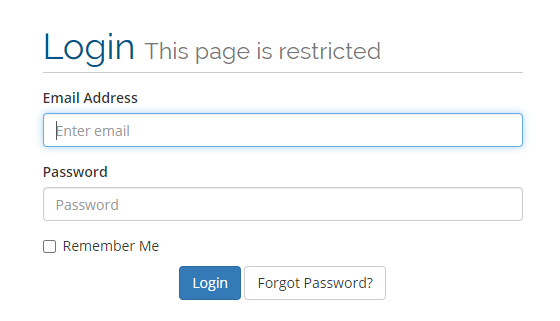
Step 2. Move to Services
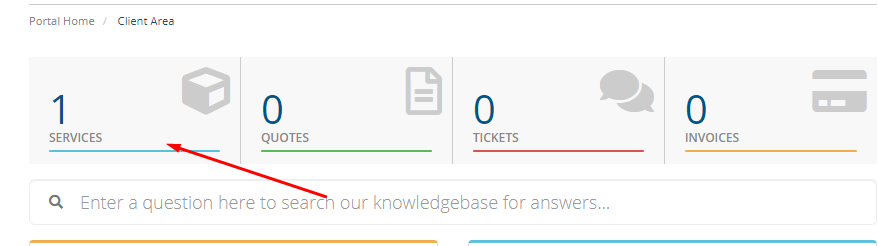
Step 3. Select the target VPS. This is the VPS you want to reload on your OS. If there are several VPS servers, select the one you need.
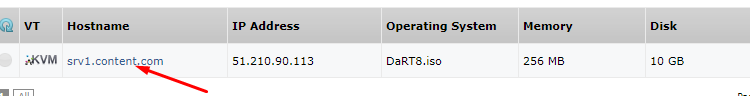
Step 4. Move to the Services List. There, click on Reinstall.
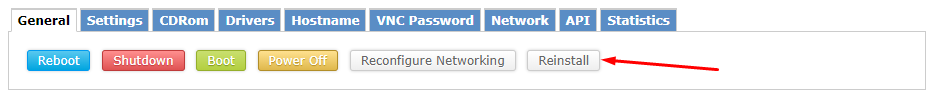
Step 5. Now, it is required to select the Operating System 2. Decide on a password. Make sure it is strong enough. A strong password has an uppercase and a lowercase letter, a number, a special symbol). Now, select the Reinstall option.
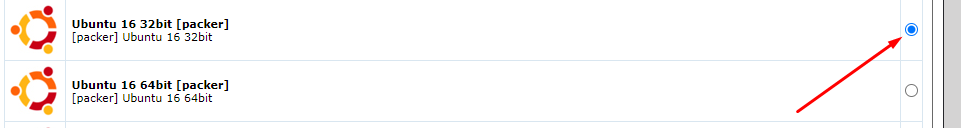
You will see the warning that all the data will be deleted. Check once more if all the important data is backed up.
The reinstall process will take about 20 to 30 minutes.
When the installation is over, you will see the corresponding page.
Blog