Python join(): A Complete Guide to Merging Lists and Python String Join
In Python, you can combine a list of strings into one single string using the join() method
by placing a specific separator (like a comma or space) between each item. This method is beneficial when you need to store a list, such as alphabetical characters, as a single, comma-separated string, for example, when writing to a file.
This guide explores how to merge two lists using the + operator or itertools.chain() and how to combine lists with sets. It also touches on using strip() to remove extra spaces from the beginning or end of a string.
How to Join a List into a String in Python? (Python Join List)
In Python, you can use the join() method to combine elements of a list into a single string. Since a list is an iterable, it works perfectly with this function. However, all elements in the list must be strings. If the list contains integers or other types, Python will raise a TypeError.
Syntax of Join Python Method
The Python list join() method is used to combine a list of strings into one single string, inserting a specified separator between each element.
separator.join(iterable)
Parameters:
- separator: A string that you want to insert between each element (e.g., a comma ",", space " ", hyphen "-").
- iterable: A sequence of strings, such as a list (["a", "b", "c"]), a tuple, or any other iterable containing only string elements.
Returns:
- It returns a single string. The elements of the iterable list are joined using the separator.
Example # 1: Python String Join
Here's a simple example that shows how to use the join Python method to turn a list of strings into one string. In the following example, using a list of fruits:
fruits = ["apple", "banana", "cherry", "mango"]
fruit_string = " , ".join(fruits)
print("Fruits available:", fruit_string)Output:
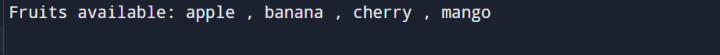
Example # 2: Join Integers converting into strings
To avoid errors when joining a list that contains integers, you need to convert each number into a string first. Here's how you can do it:
numbers = [10, 20, 30, 40]
# Convert numbers to strings
string_numbers = [str(num) for num in numbers]
result = " - ".join(string_numbers)
print("Combined numbers:", result)Output:
![]()
The above examples show how to use Python string join() with both regular string lists and numbers (after converting to strings).
Python Join Strings Using join() (Python String Join)
The Python string join() method can also be used with strings, though it's more commonly used with lists. Here's a simple example:
message = "Hello ".join("World")
print(message)Output:
![]()
Note: This might not give the expected result because "World" is treated as a sequence of characters. So it joins "Hello " between each character of "World".
Why is join() a String Method and not a List Method?
Many developers wonder why the join Python method belongs to the string class instead of being a method on lists. Wouldn’t it be more intuitive to write something like:
fruit_string = fruits.join(",")However, there's a good reason behind this design choice:
- The join() method creates a new string by inserting the separator between elements of an iterable.
- Since the output is always a string, it logically belongs to the string type, not to the list or other iterable types.
- This allows join() to work not just with lists, but with any iterable (e.g., tuples, sets) that contains strings.
By keeping it in the str class, Python avoids adding similar methods to all iterable types and ensures consistent behaviour across different data types.
Join a List with Different Data Types in Python
Let’s say you have a list that includes both strings and numbers:
items = ["Car", "Bike", 2025]
separator = " | "
combined = separator.join(items)
print("Combined:", combined)Output:
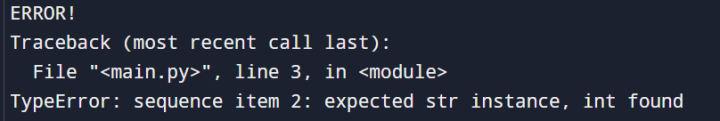
This will cause an error because join() only works with strings, and the number 2025 is an integer.
The join() method requires that all elements in the list be strings. If there's even one non-string (like an integer or float), Python will raise a TypeError.
To fix this, convert all elements to strings before using join():
items = ["Car", "Bike", 2025]
# Convert each item to a string
items_str = [str(item) for item in items]
combined = " | ".join(items_str)
print("Combined:", combined)Output:
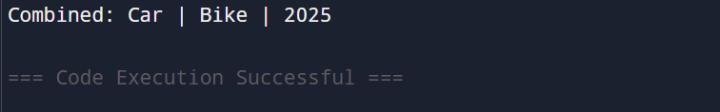
Using join() to Add Separators Between Characters
While join() is typically used to merge a list of strings, you can also use it with a regular string. When doing so, it places the chosen separator between each character of the string.
Example:
word = "Tiger"
separator = "-"
result = separator.join(word)
print("Joined string:", result)Output:
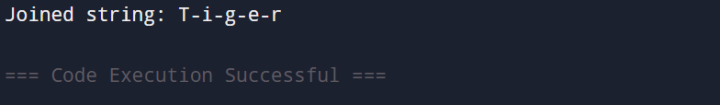
Here, the join() method inserts a dash between every character in the word "Tiger".
How to Use the split() Function in Python to Split a String into a List?
To reverse the process, Python provides the split() method, which breaks a string back into a list using the same separator.
Example:
languages = ["Ruby", "C++", "Swift"]
delimiter = " / "
combined = delimiter.join(languages)
print("Combined string:", combined)
# Now split the string back into a list
split_list = combined.split(delimiter)
print("Split list:", split_list)Output:
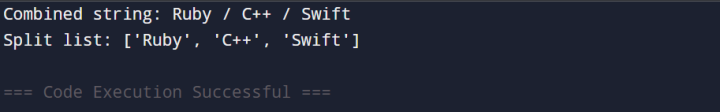
Splitting a String a Limited Number of Times N in Python
The split() method in Python not only allows you to divide a string using a specific separator, but it also lets you control how many times the split should happen by passing a second argument.
Here’s an example:
tools = ["Hammer", "Screwdriver", "Wrench"]
separator = " | "
combined_str = separator.join(tools)
print("Combined string:", combined_str)
# Split the string only once
partial_split = combined_str.split(separator, 1)
print("Split result:", partial_split)Output:
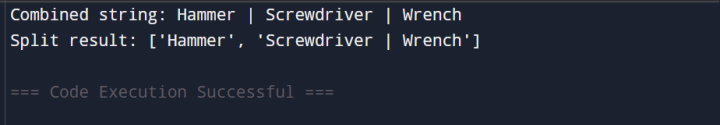
Practical Use Cases of join() and itertools.chain()
1. Using join() to Format Strings
When you have a list of words and want to form a sentence or structured string, join() is the ideal method. It's useful for creating readable outputs like CSV lines, messages, or log entries.
Example:
parts = ["Data", "Science", "Rocks"]
sentence = " ".join(parts)
print(sentence)Output:
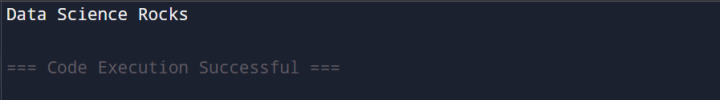
2. Merging Large Lists with itertools.chain()
If you're dealing with large lists and want to merge them efficiently without using extra memory, itertools.chain() is a great solution. It processes each element on the fly, avoiding the need to create a new combined list immediately.
Example:
from itertools import chain
group1 = [10, 20, 30]
group2 = [40, 50, 60]
merged = list(chain(group1, group2))
print(merged)Output:
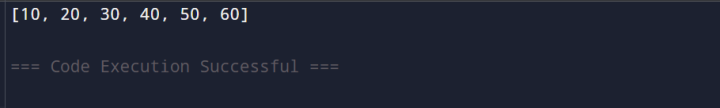
Performance Comparison: join(), + Operator, and itertools.chain()
When working with lists or strings in Python, selecting the appropriate method for combining them can significantly impact both speed and memory usage. Below is a breakdown of how join(), the + operator, and itertools.chain() perform:
Comparison Table: join(), + Operator, and itertools.chain()
|
Method |
What It Does |
Efficiency |
Best Use Case |
|
join() |
Merges a list of strings into one string using a chosen separator. |
Fast and memory-efficient for strings. |
Ideal for creating formatted strings like sentences or CSVs. |
|
+ Operator |
Adds lists or strings by creating a new one at each step. |
Slower with large data due to repeated copying. |
Good for small, simple lists or string combinations. |
|
itertools.chain() |
Links multiple iterables into one without building extra lists. |
High performance with large datasets. |
Best for processing many large lists or sequences together. |
Combining Lists with Dictionaries or Sets in Python
When working with different data types like lists, dictionaries, and sets, combining them requires understanding how each structure behaves:
- Lists are ordered sequences.
- Dictionaries store key-value pairs.
- Sets are unordered collections of unique items.
Merging a List with a Dictionary
To combine a list with a dictionary, you typically join the list with either the dictionary’s keys or values, not the dictionary itself.
Example:
nums = [10, 20, 30]
info = {'x': 100, 'y': 200}
# Combine list with dictionary keys
result_keys = nums + list(info.keys())
print(result_keys)
# Combine list with dictionary values
result_values = nums + list(info.values())
print(result_values)Here, we convert dictionary parts into lists so they can be merged with the original list using +.
Combining a List with a Set
Since sets are unordered and contain unique elements, they must be converted to lists before merging.
Example:
colors = ['red', 'blue']
extra_colors = {'green', 'yellow'}
merged = colors + list(extra_colors)
print(merged)Important Note: The order of set elements may vary because sets don’t preserve order.
Conclusion
In Python, various methods can be used to combine and manage data structures efficiently. The Python string join() method is an ideal choice for merging string lists into a single string, while split() helps break strings back into lists. The + operator is useful for small-scale list or string concatenation, though it may slow down with larger datasets.
For better performance with big or multiple iterables, itertools.chain() is a preferred choice. When merging lists with sets or dictionaries, it’s important to convert them to lists first. Selecting the right method ensures cleaner, faster, and more reliable code.
Experience the power of dedicated resources with the flexibility of the cloud at BlueVPS. Offering a reliable, high-performance VPS environment, it’s designed to be simple, scalable, and fully customizable to meet your exact needs. Using BlueVPS, you can enjoy unlimited traffic, full control, and seamless availability—ideal for businesses and developers seeking stability, speed, and freedom in one powerful hosting solution.
Blog